Pabbly Connect is a powerful automation platform that allows you to send pop-up data from other applications directly to Poptics. Using it, you can automatically capture and transfer pop-up submissions without any manual work.
Steps to Integrate Pabbly with Poptics:
- Go to Poptics → Integration page.
- Select Pabbly and click on the Connect button.
- Insert Pabbly webhook.
- Click the Connect button and successfully connect to the webhook
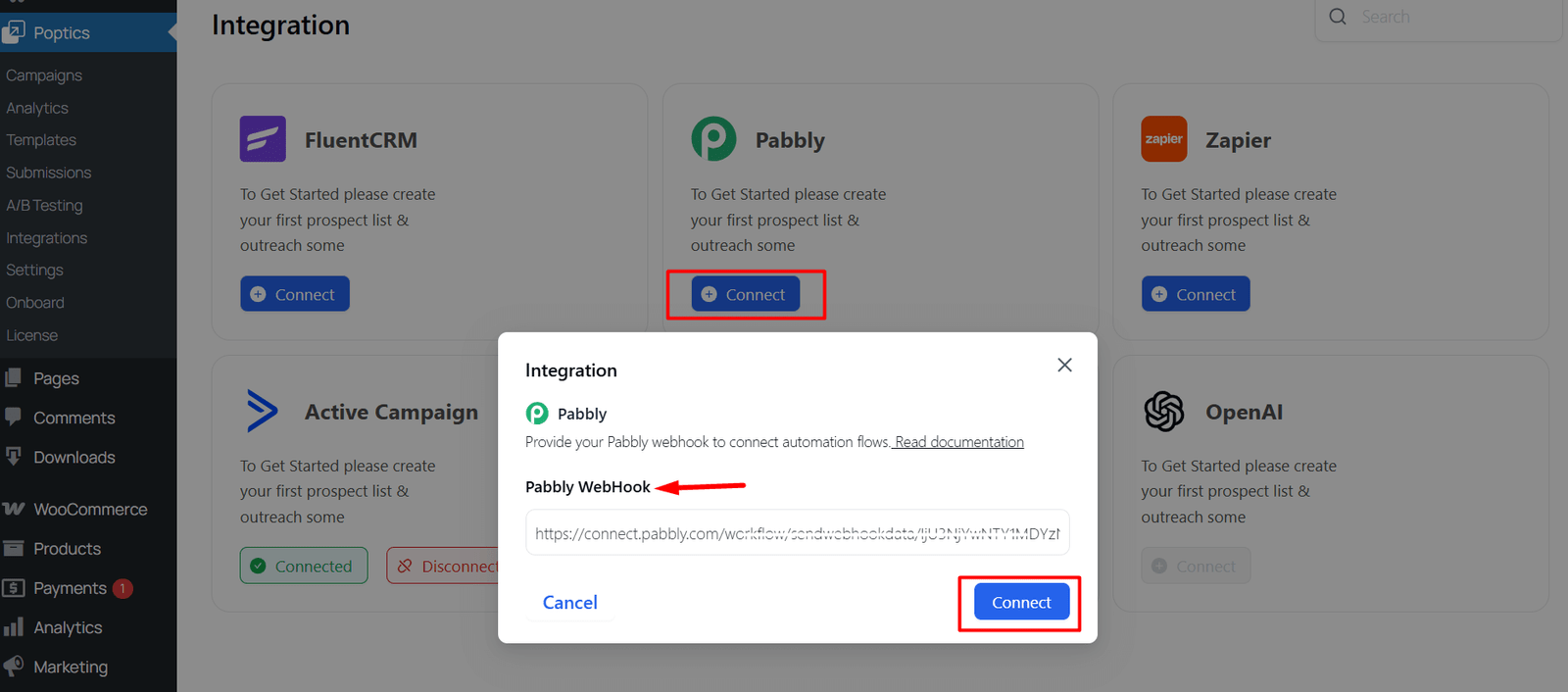
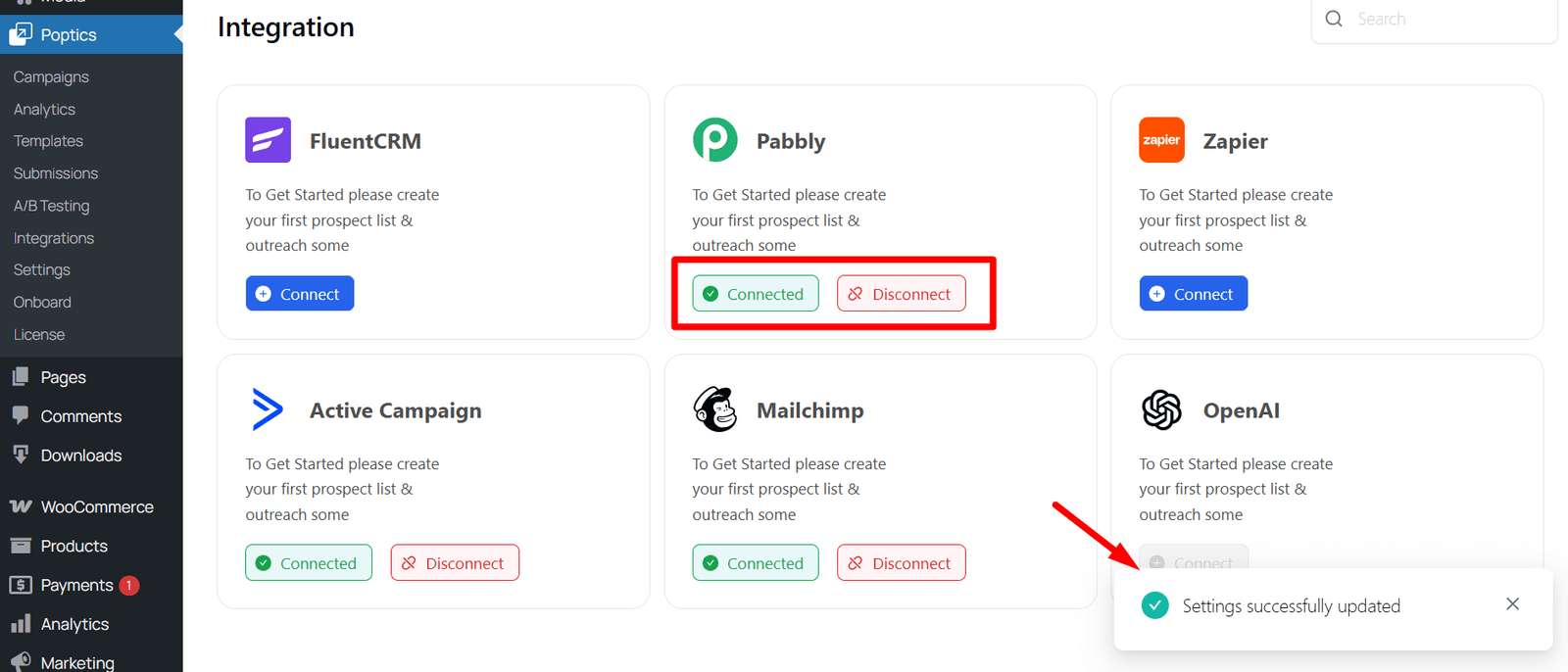
How to Get Webhook In Pabbly
- Log in to Pabbly Connect
- Click on Create Workflow
- Enter a workflow name (e.g., Poptics Webhook Integration)
- When asked to select an App, choose Webhook
- Copy the Webhook URL shown there
- Paste this Webhook URL in Poptics → Integrations → Pabbly
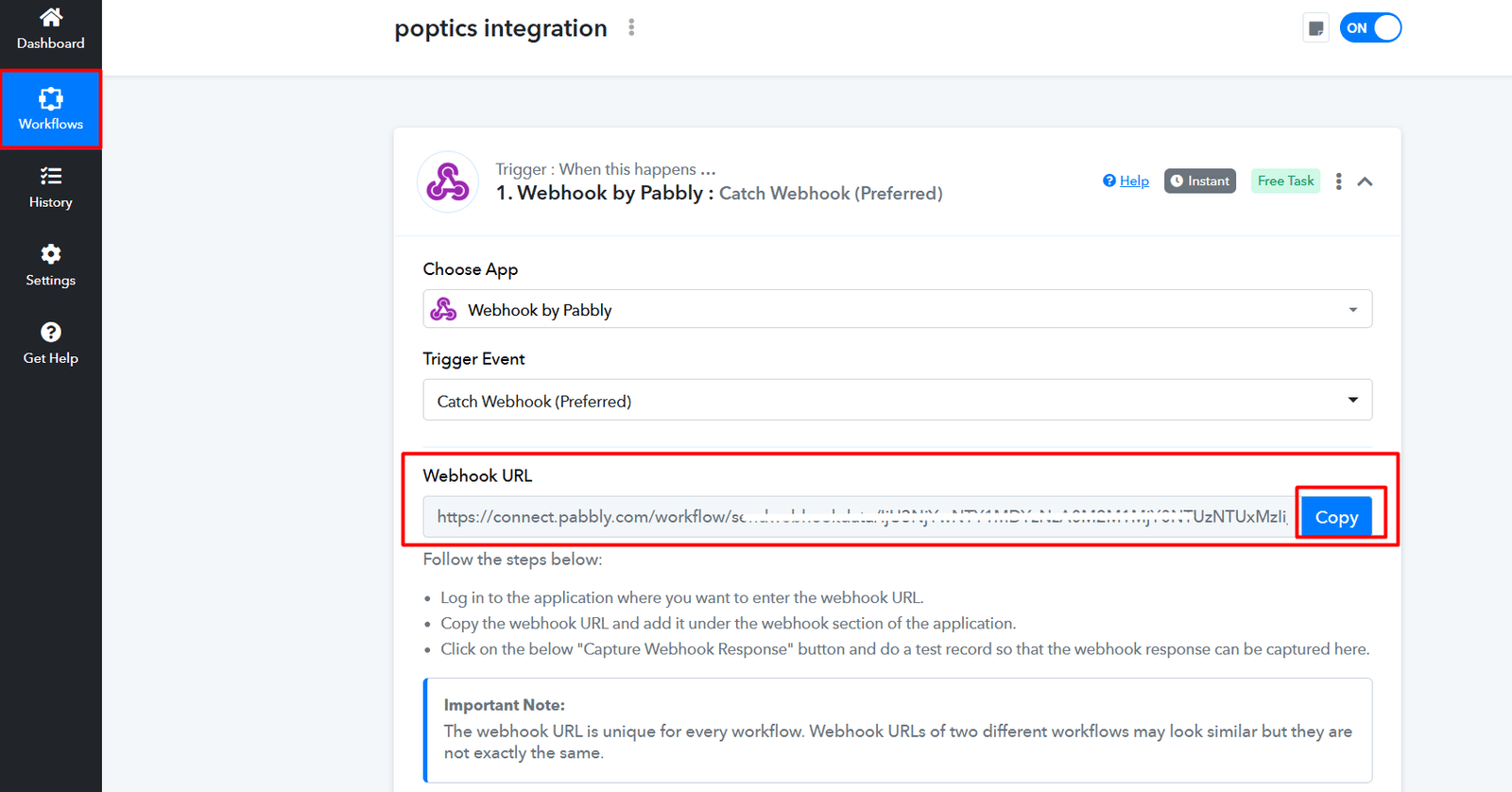
Connect Pabbly to a Campaign
After successfully connecting Pabbly, navigate to your campaign, create a new one, and select Pabbly to connect it to your campaign.
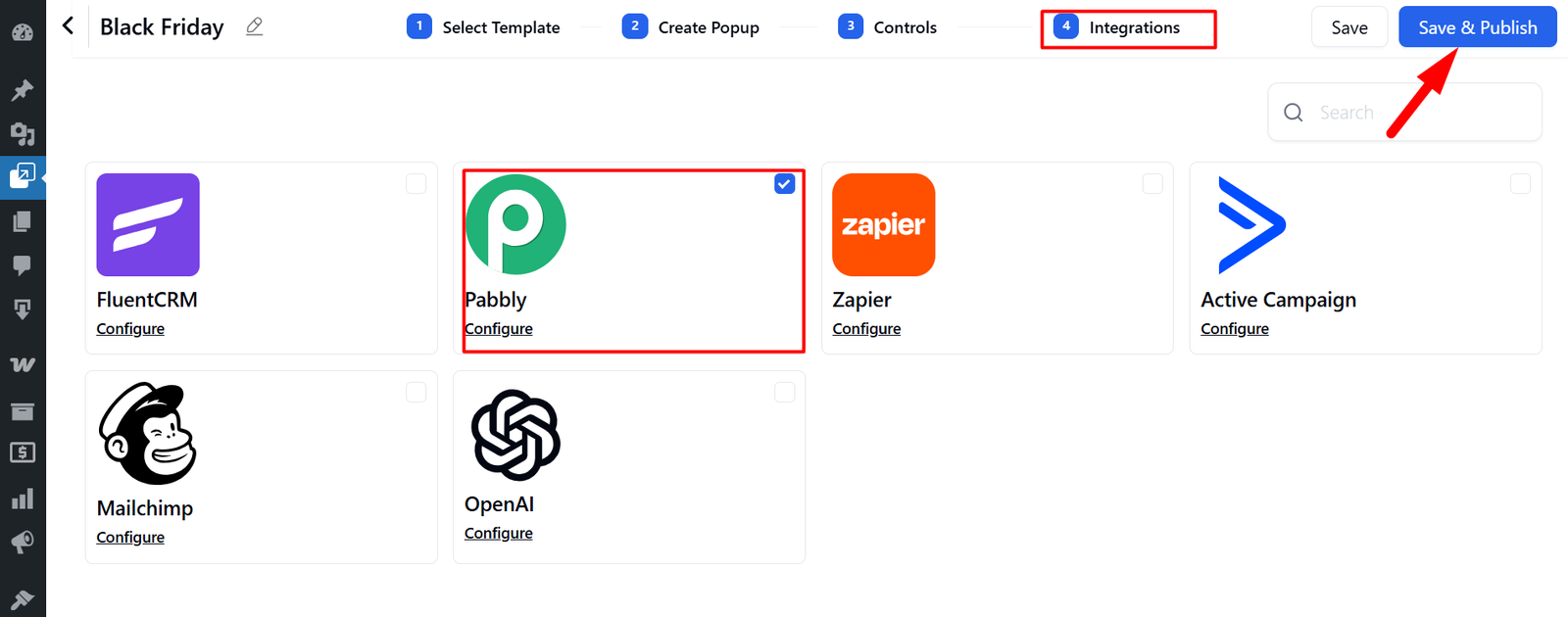
FAQs
Q1: Do I need a Pabbly account?
A: Yes, to generate webhooks and workflows.
Q2: Connection failed – what should I do?
A: Check that the Webhook URL is correctly copied without extra spaces.
Q3: Can one webhook be used for multiple integrations?
A: It’s better to create separate webhooks for each integration.
Conclusion
Integrating Pabbly Connect with Poptics allows you to automate tasks efficiently, saving time and reducing manual work. Once the webhook is connected, you can create powerful workflows to sync data and trigger actions seamlessly between Poptics and other applications. This setup ensures smooth automation and better productivity for your business processes.