You need to activate the license to get automatic updates when you use the Poptics Pro plugin. So, make sure you have activated the Poptics Pro plugin first.
How to Activate Pro License
First of all, you need to log in to the Aethonic Account. Here you will get the license Key.
Now copy and paste the license key on Poptics -> License. Your license will be activated and you will get the notice of the automatic update when releasing the updated version of the plugin.
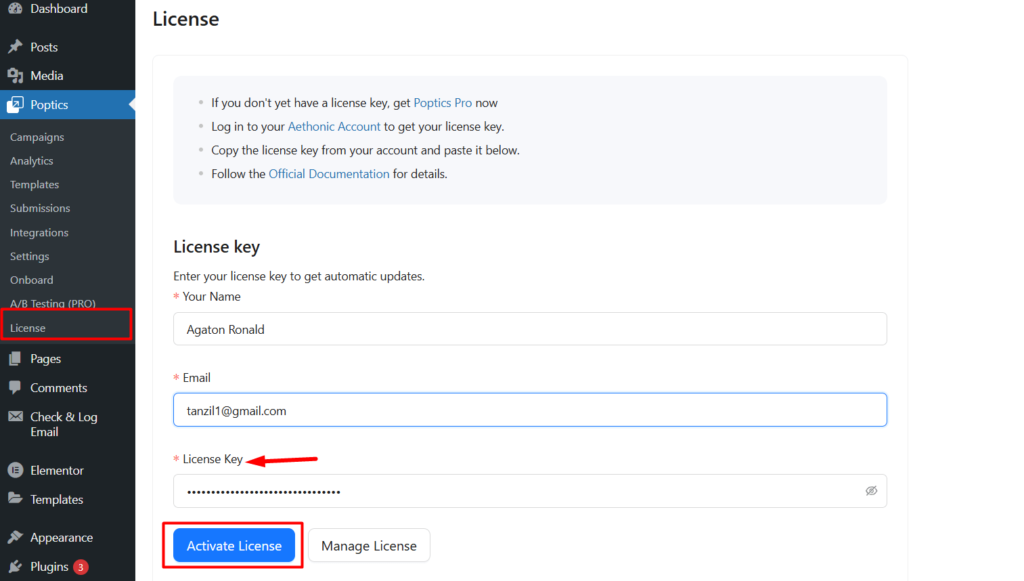
How to get License Key
To get a license key visit your Dashboard, view purchase receipts and manage your account.
You can also activate your site URL for this license.