Mailchimp is one of the most popular email marketing tools, and Poptics allows you to seamlessly integrate with it. By connecting Mailchimp with Poptics, you can automatically sync campaign submissions with your Mailchimp audience. This makes it easier to grow your mailing list and manage marketing campaigns effectively.
Note: To use the Mailchimp integration, you must have the Pro version of Poptics and a valid Mailchimp API key. Without these, the integration will not work.
How to Generate a Mailchimp API Key
To integrate Mailchimp with Poptics, you first need to generate an API key from Mailchimp. Please follow the step-by-step instructions below to create your API key.
- Log in to your Mailchimp account. If you don’t already have a Mailchimp account, you can create one from the sign-up page.
- Click on your profile icon and choose Profile.
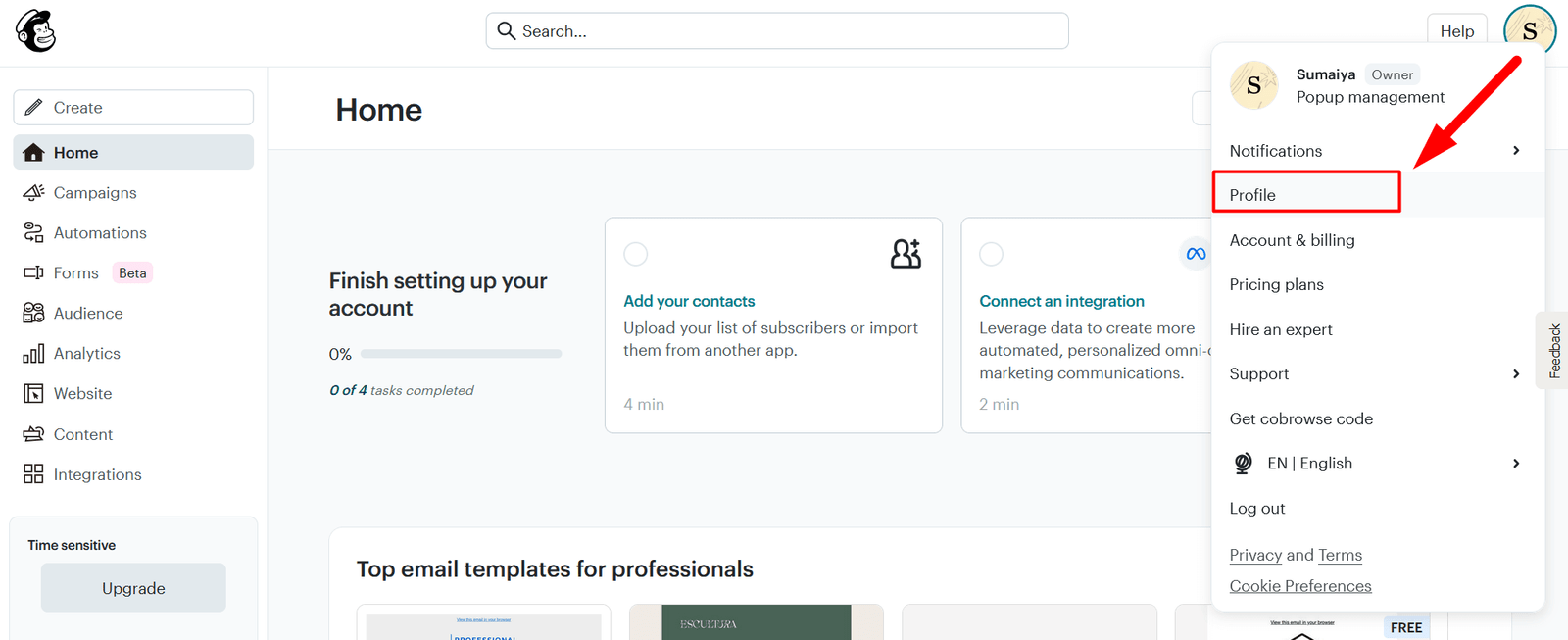
- Navigate to the Extras dropdown and select API keys.
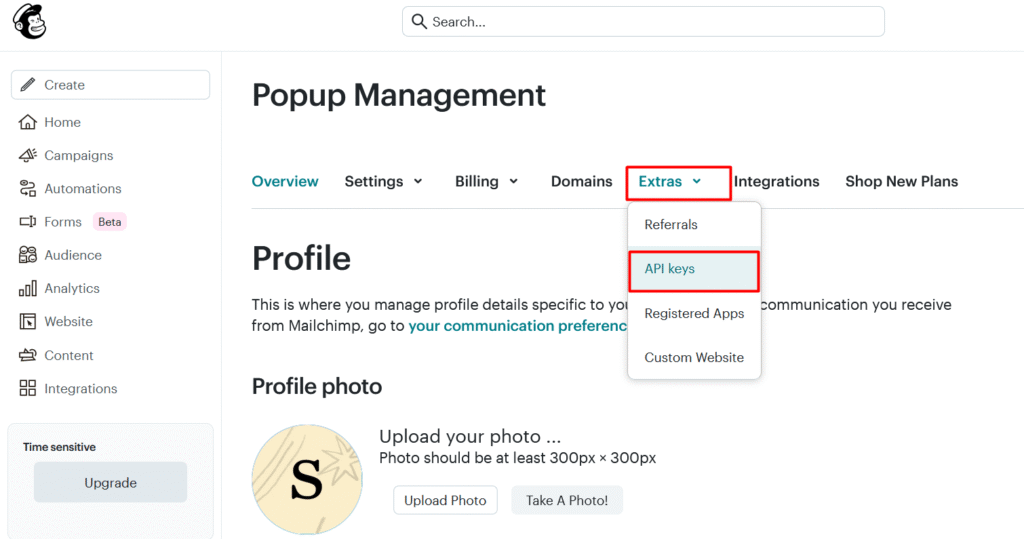
- In the Your API Keys section, click Create A Key.
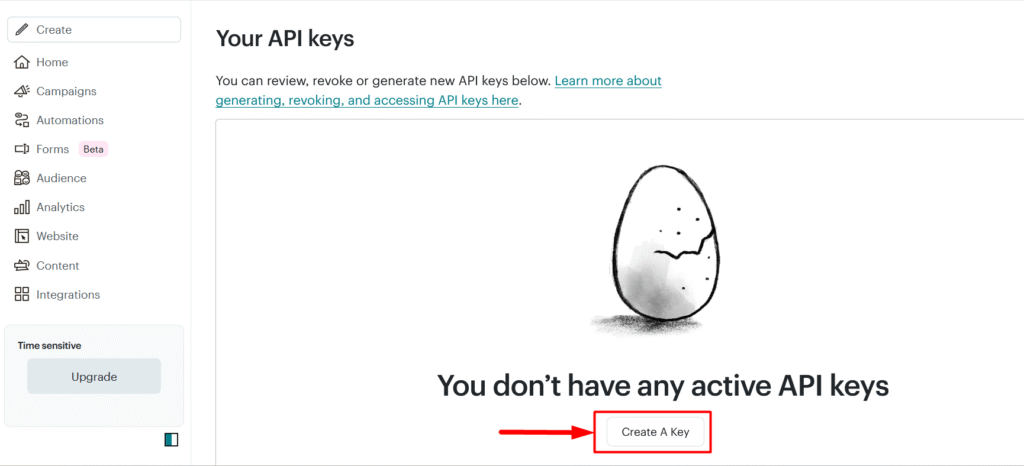
- Give your key a descriptive name so you can easily identify its purpose later.
- Click Generate Key.
- Copy your API key to a secure location.
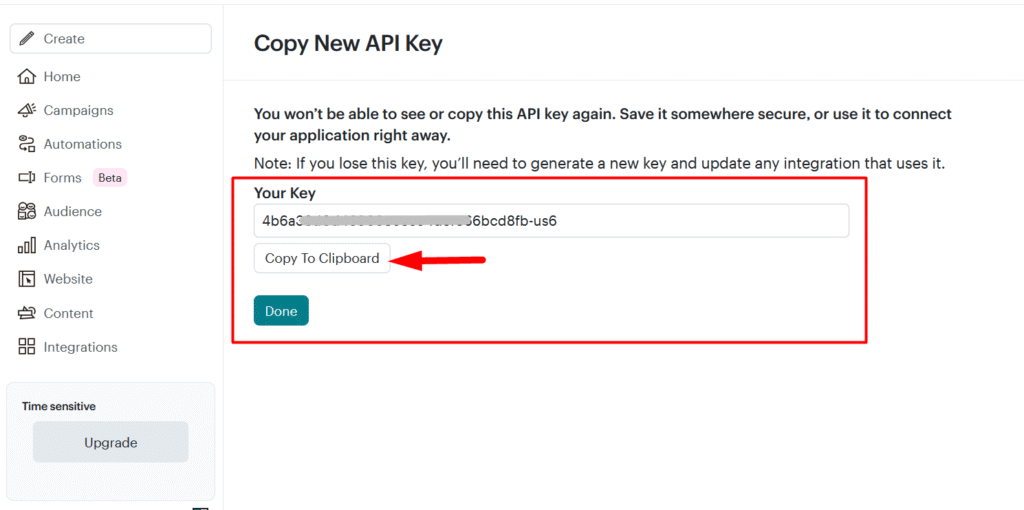
Connect Mailchimp with Poptics
- Go to your WordPress Dashboard > Poptics > Integration.
- Find Mailchimp and click Connect.
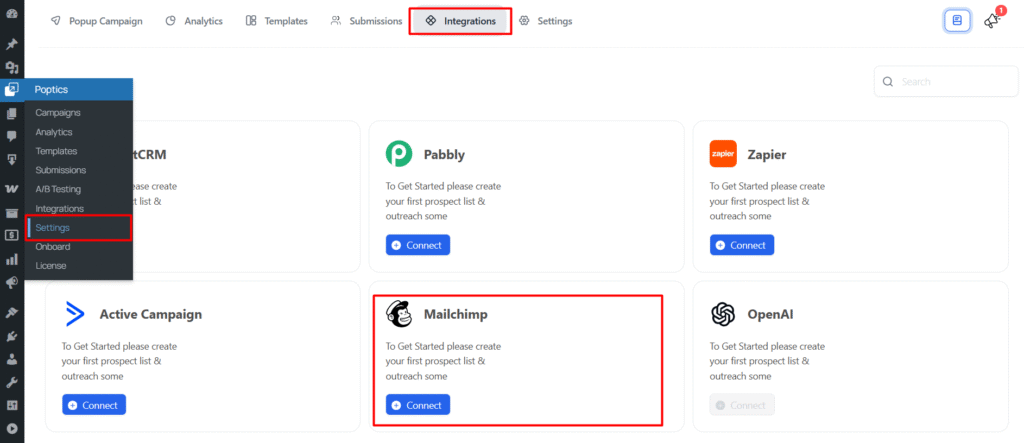
- Paste the API key you generated from Mailchimp.
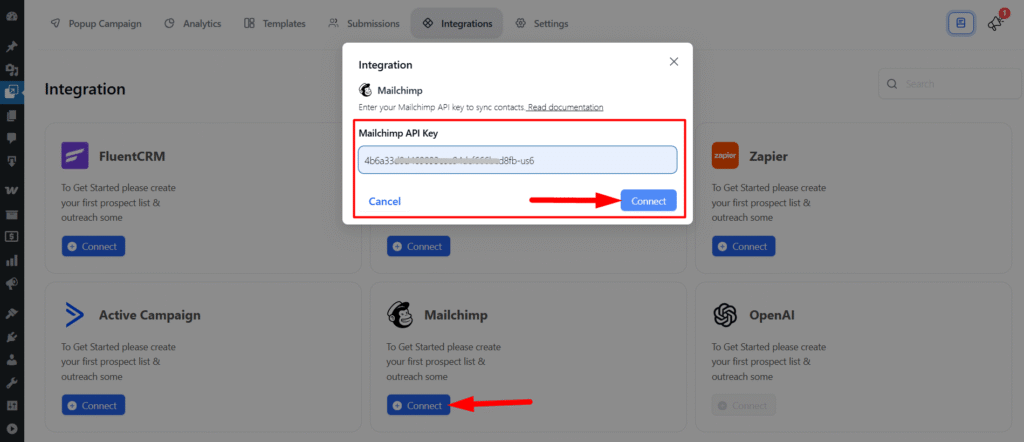
- Click Connect to complete the setup.
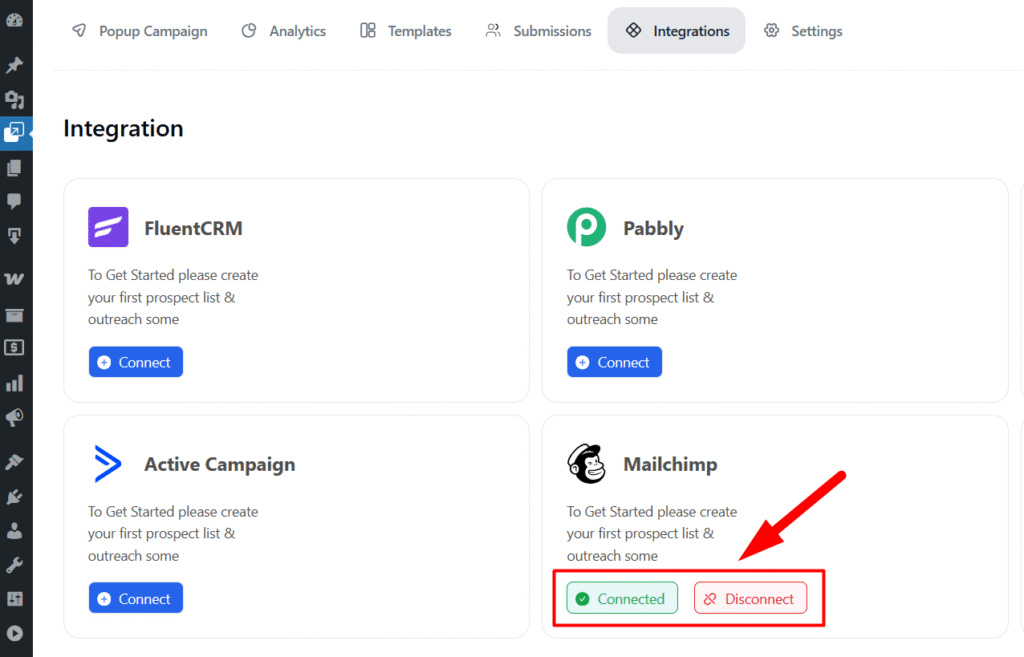
Integrate Mailchimp with a Poptics Campaign
- Create a new campaign in Poptics.
- Go to the Integrations tab inside the campaign.
- Select Mailchimp as your integration option.
- Choose the Mailchimp audience (list) where you want to send submissions.
- Click Connect, then select Save & Publish.
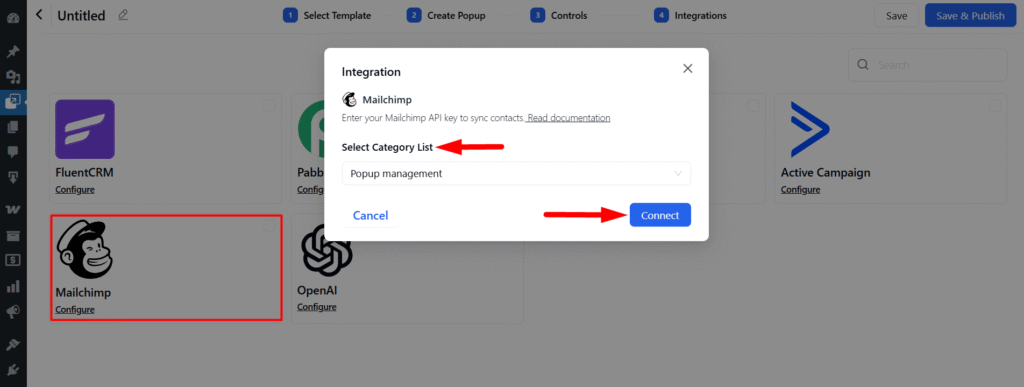
Verify Submissions in Mailchimp
- Log in to your Mailchimp account.
- Navigate to the Audience section.
- You will see all the campaign submissions collected from Poptics inside your Mailchimp audience list.
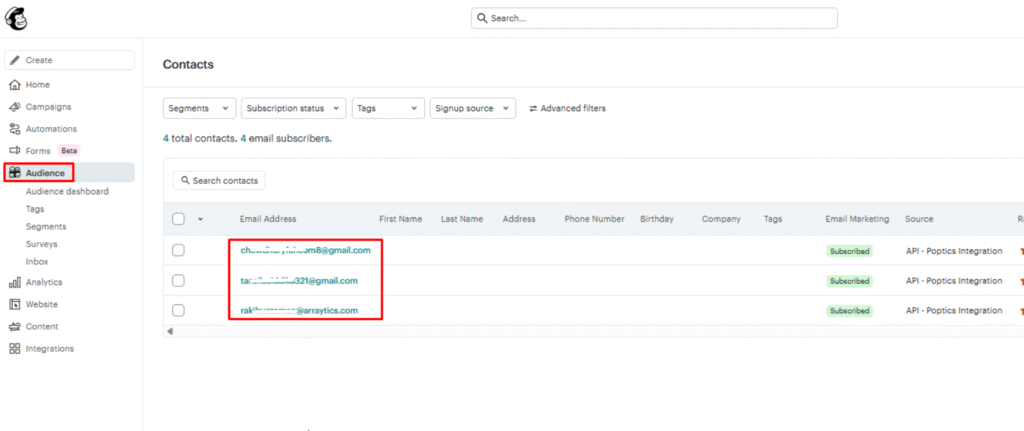
Frequently Asked Questions (FAQ)
Q: Do I need Poptics Pro to use the Mailchimp integration?
A: Yes, the Mailchimp integration is available only in the Pro version of Poptics.
Q: What happens if I lose my Mailchimp API key?
A: If you lose your API key, you’ll need to generate a new one in Mailchimp and update it in Poptics.
Q: Will past submissions be synced to Mailchimp after integration?
A: No, only submissions collected after the integration will sync to Mailchimp.
Conclusion
By integrating Mailchimp with Poptics, you can automatically collect leads and manage them directly inside your Mailchimp account. This ensures your campaigns run smoothly and helps you grow your audience more efficiently.