The Audience and Targeting settings let you control who sees your popup and under what conditions. By applying these options, you can ensure your campaigns reach the right visitors at the right time.
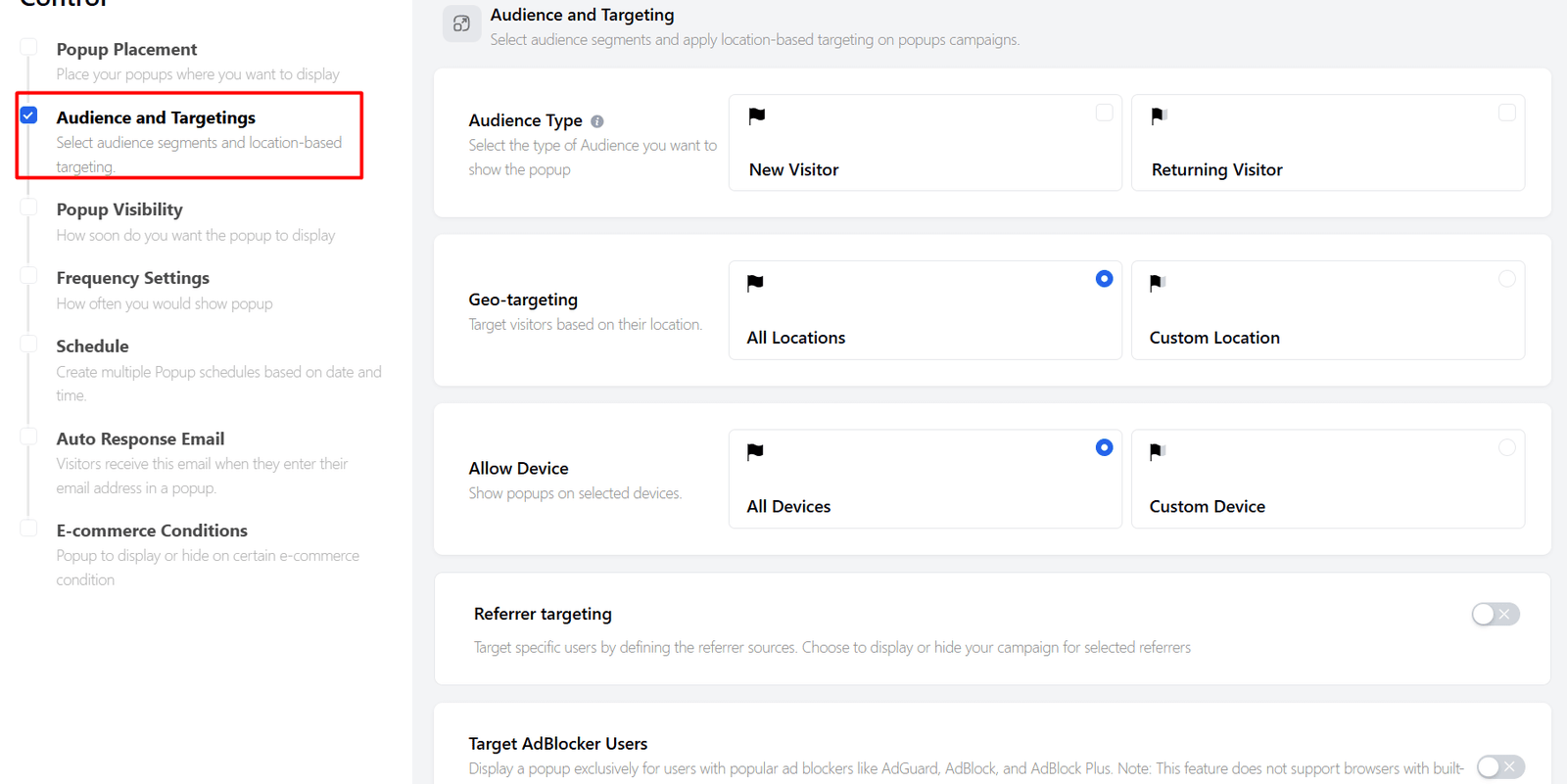
Audience Type
Choose the type of audience for your popup:
- Returning Visitor – Show the popup to users who have already visited your site before.
- New Visitor – Show the popup only to first-time visitors on your site.
Geo-targeting
Target visitors based on their geographic location:
- All Locations – Display the popup for visitors from any location.
- Custom Location – Choose specific countries, regions, or cities to target.
Allow Device
Control which devices should display the popup:
- All Devices – Show the popup on all devices (desktop, tablet, and mobile).
- Custom Device – Select specific devices where you want the popup to appear.
Referrer Targeting
Target visitors based on the source they came from:
- Define specific referrer URLs to show or hide the popup campaign.
- Example: Only show the popup to users coming from Facebook or Google Ads.
- No referrer URLs added! – Means no custom referrer rules are currently applied.
Target AdBlocker Users
Display a popup specifically for users who are browsing with popular ad blockers enabled (e.g., AdGuard, AdBlock, or AdBlock Plus).
Note: This feature does not work with browsers that have built-in blockers, such as Brave or Opera Mini.