A Sticky Bar popup appears as a bar fixed at the top or bottom of your website, staying visible as visitors scroll. It’s perfect for highlighting announcements, offers, or call-to-actions without obstructing the main content. Sticky Bars are highly effective for increasing conversions, newsletter signups, and user engagement.
How to Create a Sticky Bar Popup Campaign
Follow these steps to create a Sticky Bar campaign in Poptics:
- Create Campaign – From the Campaigns page, click Create Campaign.
- Select Type – Enter your campaign name, choose your Goal, and select Sticky Bar as the type.
- Customize Design – Use the builder to design your bar with text, images, buttons, and forms. Choose whether the bar appears at the top or bottom of the page and set colors, font, and style.
- Set Controls – In Display Controls, configure Placement, Audience, Visibility, Frequency, Schedule, and Auto-response.
- Add Integrations (Optional) – Connect your campaign with email, CRM, or other tools if needed.
- Save & Publish – Once everything is ready, click Save and Publish to make your Sticky Bar popup live.
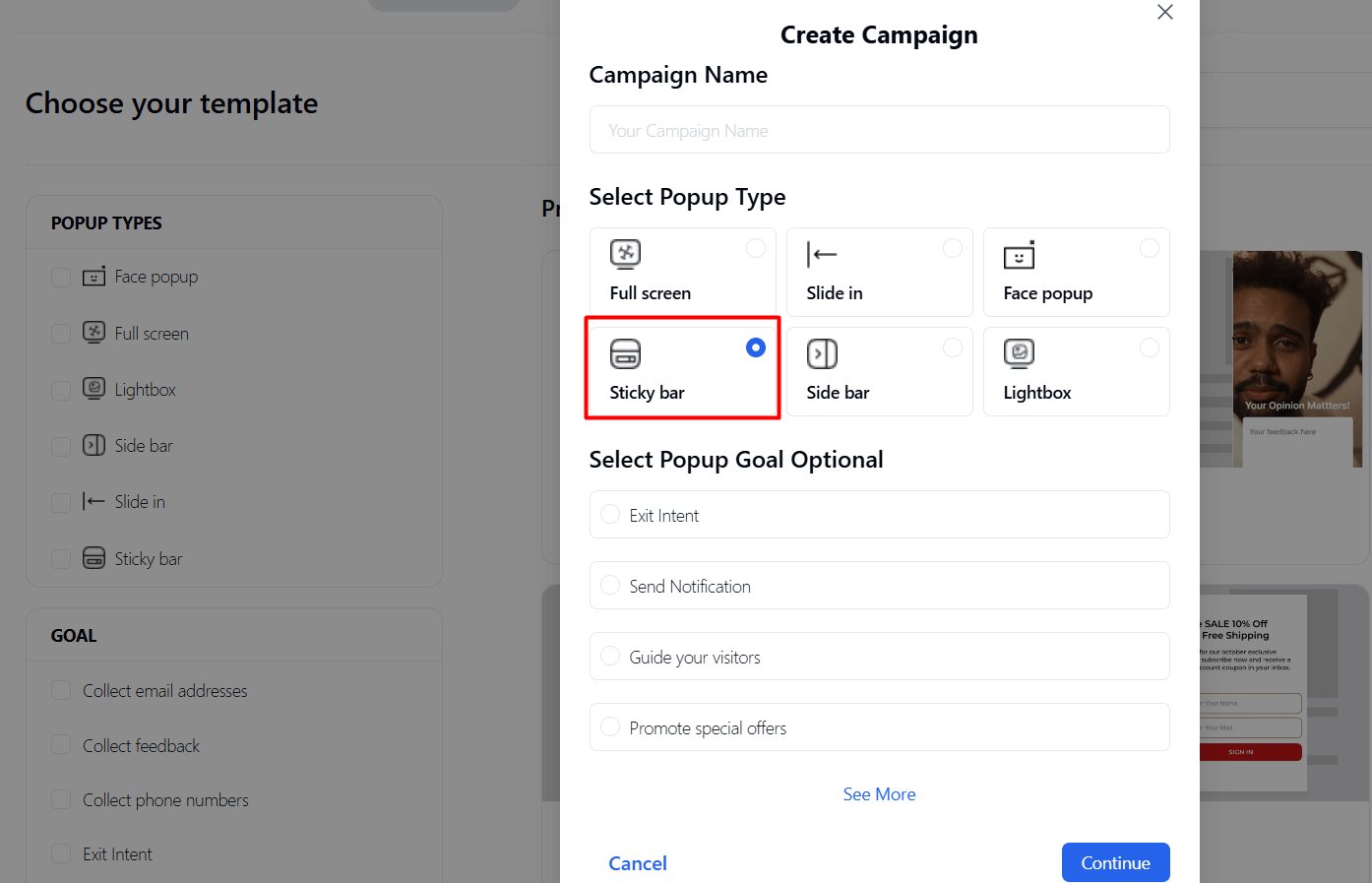
👉 For full step-by-step instructions, check the official guide: How to Create a Campaign in Poptics