A Fullscreen popup takes over the entire screen, ensuring maximum visibility and attention from your visitors. It’s highly effective for promoting major announcements, special offers, or collecting leads since users cannot ignore it. With a fullscreen popup, you can easily boost engagement, subscribers, or sales.
How to Create a Fullscreen Popup Campaign
Follow these steps to create a Fullscreen campaign in Poptics:
- Create Campaign – From the Campaigns page, click Create Campaign.
- Select Type – Enter the Campaign name, choose your Goal, and select Fullscreen as the type.
- Customize Design – Use the builder to design your popup with text, images, buttons, and forms.
- Set Controls – In Display Controls, configure Placement, Audience, Visibility, Frequency, Schedule, and Auto-response.
- Add Integrations (Optional) – Connect your campaign with email, CRM, or other tools if needed.
- Save & Publish – Once everything is ready, click Save and Publish to make your Fullscreen popup live.
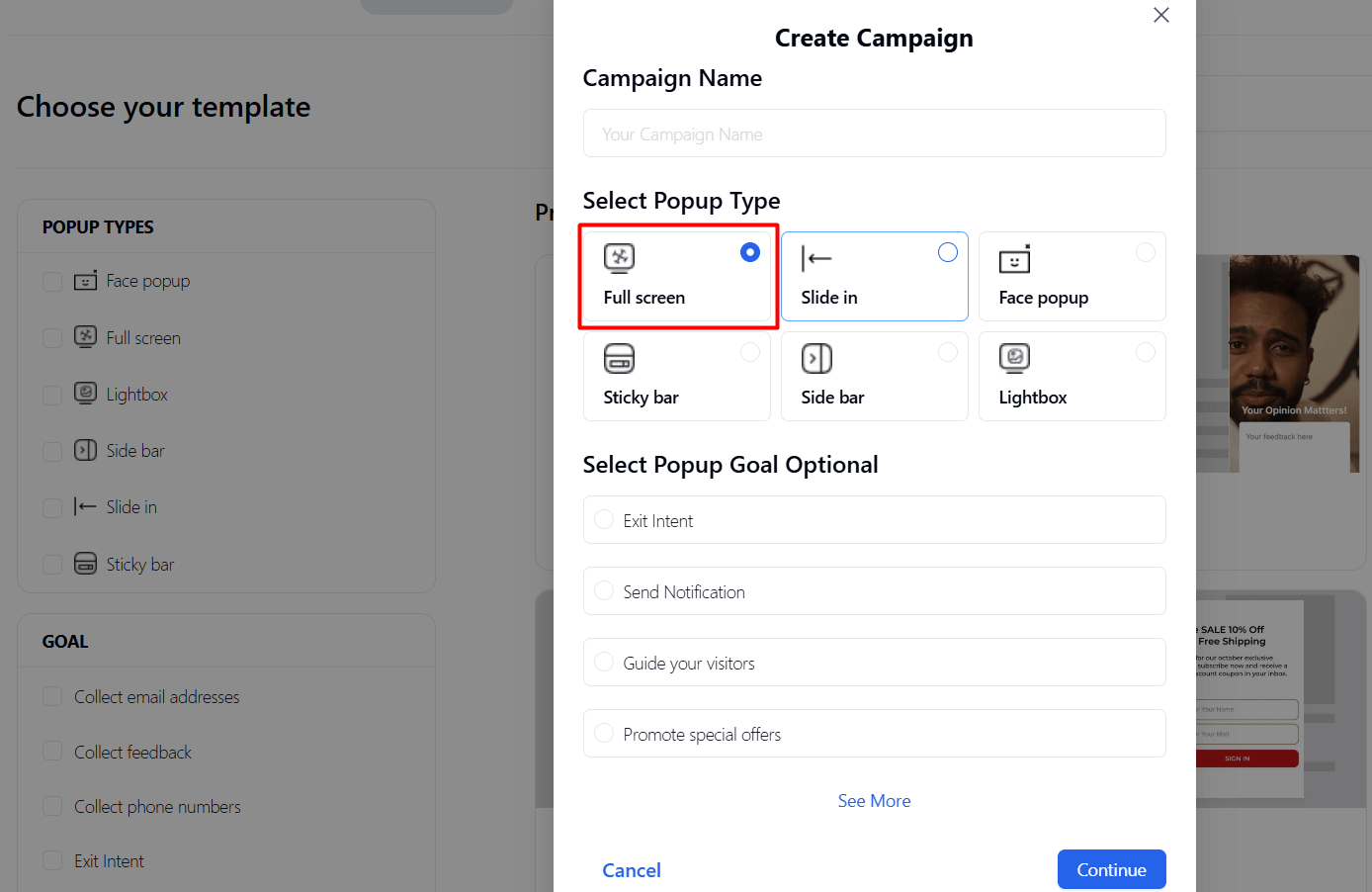
👉 For full step-by-step instructions, check the official guide: How to Create a Campaign in Poptics