The Frequency Settings section allows you to control how often your popup is displayed to visitors based on their behavior. By fine-tuning these settings, you can create a non-intrusive user experience while ensuring your campaign gets the attention it needs.
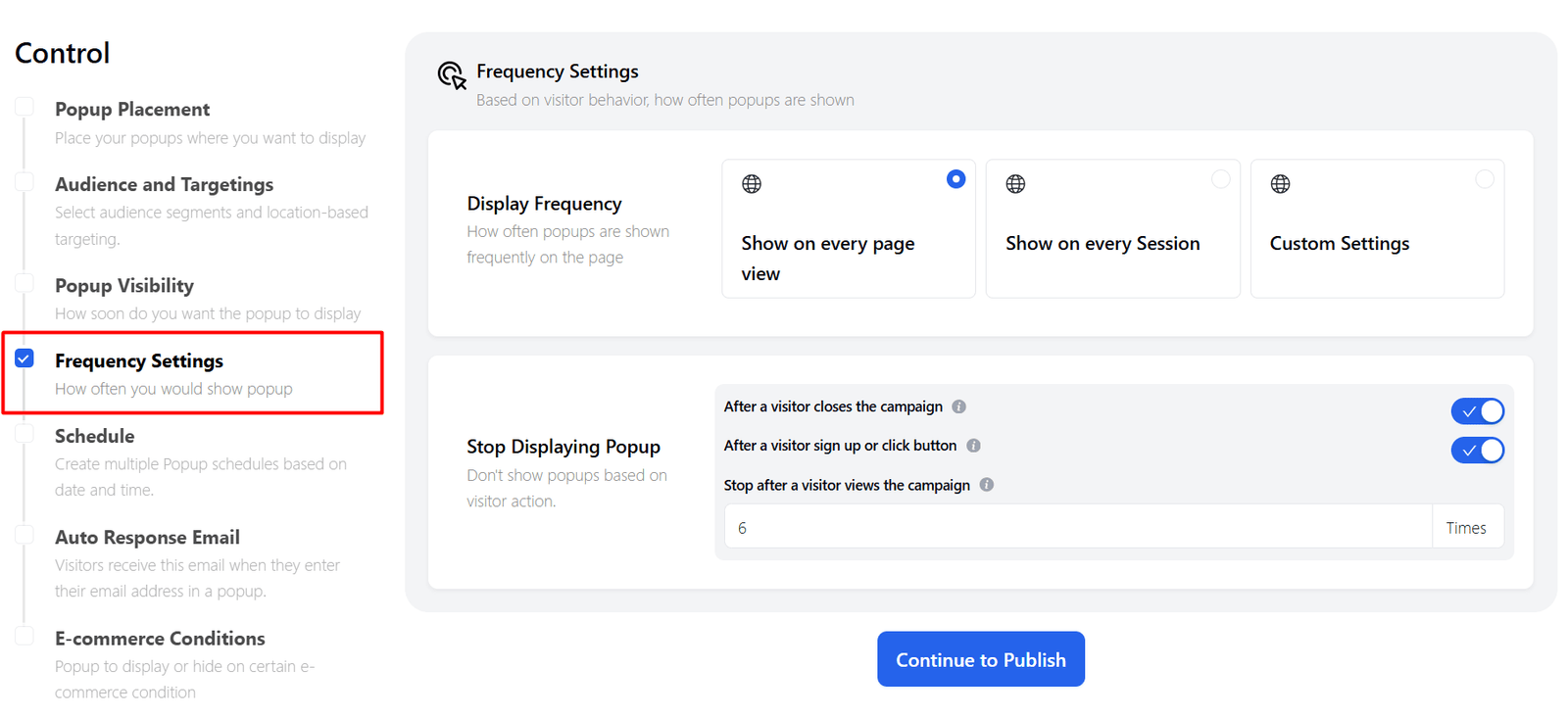
Display Frequency
♦ Show on Every Page View – Display the popup each time a visitor loads a new page. Keeps the campaign highly visible but may feel repetitive.
♦ Show on Every Session – Show the popup once per session, regardless of how many pages the visitor views. Helps reduce popup fatigue.
♦ Custom Settings – Define specific intervals or criteria for when the popup should appear, based on visitor behavior or preferences.
Stop Displaying Popup
♦ After Visitor Closes the Campaign – Stop showing the popup once the visitor manually closes it, ensuring a smoother experience.
♦ After Visitor Signs Up or Clicks a Button – Hide the popup after the visitor interacts with it (e.g., sign-up, form submission, or button click).
♦ Stop After Visitor Views the Campaign (Time-Based) – Set a time-based limit; once reached, the popup will no longer appear for that visitor.